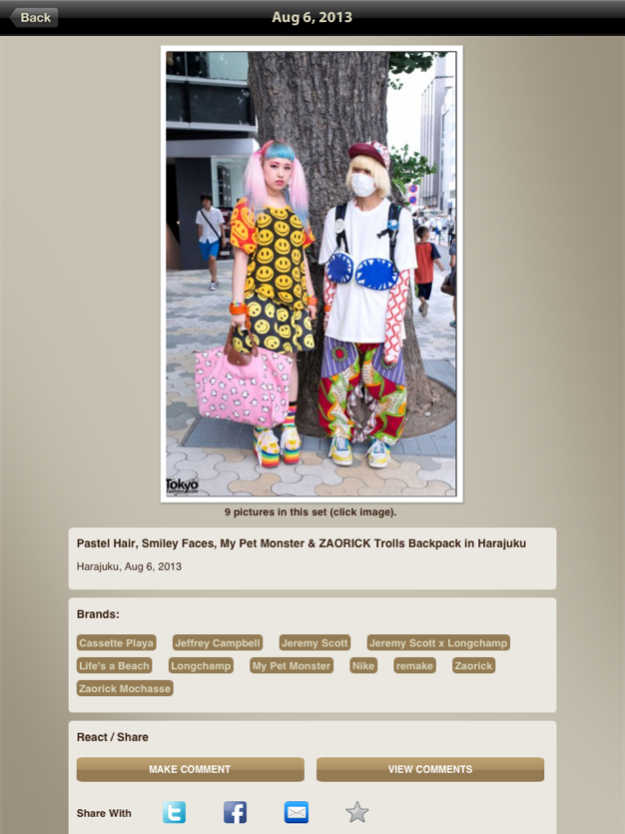Tokyo Fashion 3.2
Continue to app
Free Version
Publisher Description
"Tokyo Fashion" is the official iPhone app of TokyoFashion.com - the most popular English-language Japanese street fashion website in the world. 1,000,000 Facebook fans and 500,000+ Instagram, Twitter and Tumblr followers can't be wrong!
The free "Tokyo Fashion" app features daily updated street snaps from Harajuku and other areas of Tokyo, Japanese fashion news, fashion brand profiles, Tokyo shop info, updates from various social networks, and more.
Besides the daily news and street fashion pictures, this app also provides you with photos and reports from special fashion events around Tokyo including the Japan Fashion Week and Tokyo Girls Collection fashion shows.
The Tokyo Fashion app is meant to keep you up-to-date while inspiring you and giving you ideas for your daily outfits. If you have any interest in fashion - or in the amazing megalopolis that is Tokyo - this free app is a must have!
Future versions of the app will include maps of Tokyo, even more detailed brand information, and other features still in development. Please visit the support site (or our Facebook page) to suggest improvements and new features that you'd like to see. We plan to make this app everything you've ever dreamed of - and more!
Mar 12, 2016
Version 3.2
This app has been updated by Apple to display the Apple Watch app icon.
Updates for latest iOS, bug fixes, and speed improvements. Please let us know what you'd like to see in future versions and leave a review if you like the app. Thank you!
About Tokyo Fashion
Tokyo Fashion is a free app for iOS published in the Food & Drink list of apps, part of Home & Hobby.
The company that develops Tokyo Fashion is Jukuhara. The latest version released by its developer is 3.2.
To install Tokyo Fashion on your iOS device, just click the green Continue To App button above to start the installation process. The app is listed on our website since 2016-03-12 and was downloaded 3 times. We have already checked if the download link is safe, however for your own protection we recommend that you scan the downloaded app with your antivirus. Your antivirus may detect the Tokyo Fashion as malware if the download link is broken.
How to install Tokyo Fashion on your iOS device:
- Click on the Continue To App button on our website. This will redirect you to the App Store.
- Once the Tokyo Fashion is shown in the iTunes listing of your iOS device, you can start its download and installation. Tap on the GET button to the right of the app to start downloading it.
- If you are not logged-in the iOS appstore app, you'll be prompted for your your Apple ID and/or password.
- After Tokyo Fashion is downloaded, you'll see an INSTALL button to the right. Tap on it to start the actual installation of the iOS app.
- Once installation is finished you can tap on the OPEN button to start it. Its icon will also be added to your device home screen.